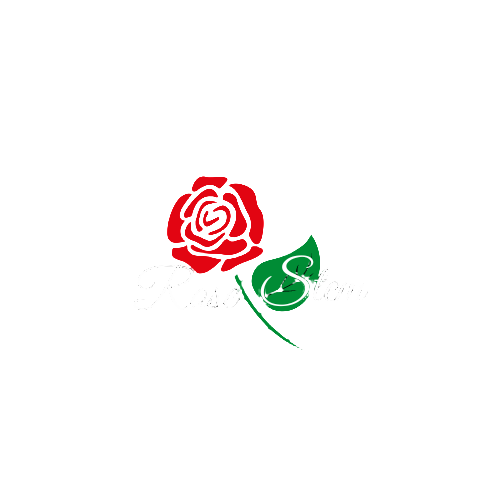Why is My Google Business Listing Suspended?
Having your Google Business listing suspended can be a frustrating experience, especially when you rely on it for attracting customers. But don’t worry; you are not alone. Many business owners face this issue, and understanding the reasons behind a suspension can help you resolve it quickly. In this article, we’ll explore the common reasons for suspension and provide you with actionable steps to reinstate your listing.
Common Reasons for Google Business Listing Suspension
When your Google Business listing is suspended, it’s essential to identify the reason. Here are some of the most common causes:
- Inaccurate Business Information: If the information you provided does not match what Google has on record, your listing may be flagged. This includes discrepancies in your business name, address, or phone number.
- Violating Google's Guidelines: Google has strict guidelines for business listings. Violations can lead to suspension. This includes using keywords in your business name or listing services that you don’t actually provide.
- Duplicate Listings: If there are multiple listings for the same business, Google may suspend one or all of them. It’s crucial to ensure that you have only one listing per location.
- Inactivity: If your listing has been inactive for an extended period, Google may suspend it. Regular updates and interaction with your listing can help avoid this.
- Unverified Listings: If you have not completed the verification process, your listing may be suspended. Google requires businesses to verify their locations to ensure they are legitimate.
How to Check the Status of Your Google Business Listing
If you suspect that your listing has been suspended, the first step is to check its status. Here’s how:
- Log in to your Google My Business account.
- Look for any notifications or alerts regarding your listing.
- If you see a message indicating suspension, take note of any reasons provided.
Steps to Take After a Suspension
Once you’ve confirmed that your listing has been suspended, follow these steps to address the issue:
1. Review Google’s Guidelines
Familiarize yourself with Google's guidelines for representing your business on Google. This will help you understand what may have gone wrong.
2. Correct Any Inaccuracies
Check your business information for any discrepancies. Ensure that your business name, address, and phone number are accurate and consistent across the web. If you find any errors, correct them in your Google My Business account.
3. Remove Duplicate Listings
If you have duplicate listings, merge them into one primary listing. You can do this by:
- Identifying all listings associated with your business.
- Choosing one to keep and ensuring it has the most accurate information.
- Requesting to remove the duplicates through the Google My Business support page.
4. Verify Your Listing
If your listing is unverified, complete the verification process. This typically involves receiving a postcard from Google with a verification code. Follow the instructions in the postcard to verify your business.
5. Submit a Reinstatement Request
After making the necessary corrections, you can submit a reinstatement request. Here’s how:
- Visit the Reinstatement Request Form.
- Fill out the form with accurate information.
- Provide a detailed explanation of the changes you made to comply with Google’s guidelines.
- Submit the form and wait for Google’s response.
Tips to Avoid Future Suspensions
Once your listing is reinstated, follow these tips to prevent future suspensions:
- Regularly Update Your Listing: Keep your business hours, photos, and services up to date. Regular activity signals to Google that your business is active.
- Monitor Customer Reviews: Engage with customer reviews and respond promptly. This interaction can enhance your business's credibility.
- Stay Informed: Regularly check Google’s guidelines for any updates or changes. Staying informed can help you avoid unintentional violations.
- Use Accurate Business Categories: Select the most relevant categories for your business. This helps Google understand your business better and improves your visibility in search results.
Conclusion
Having your Google Business listing suspended can be a challenge, but it’s not insurmountable. By understanding the common reasons for suspension and taking corrective actions, you can reinstate your listing and continue attracting customers. Always remain proactive in maintaining your listing to ensure that it stays active and compliant with Google’s guidelines.
Remember, a well-managed Google Business listing can significantly enhance your online visibility and help drive more traffic to your business. So, take the necessary steps today to secure your listing and keep it running smoothly!