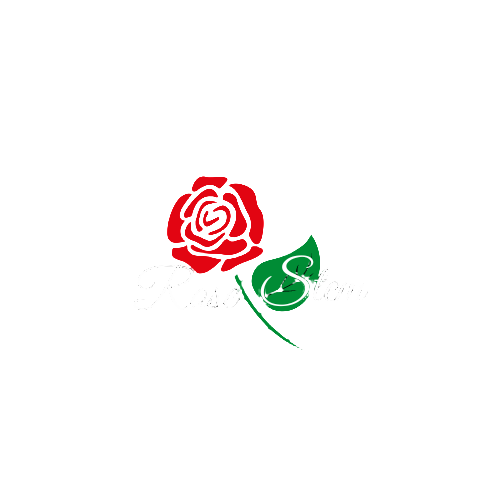Why is Google Business Profile Important for Your Business?
In today's digital age, having a strong online presence is crucial for any business. One of the most effective ways to enhance your visibility is through a Google Business Profile. But why is Google Business Profile important? In this article, we'll explore the numerous benefits of this powerful tool and how it can impact your business.
What is a Google Business Profile?
A Google Business Profile (formerly known as Google My Business) is a free listing that allows businesses to manage their online presence across Google, including Search and Maps. When potential customers search for your business or related services, your Google Business Profile appears prominently in the search results, providing them with essential information.
Key Benefits of Google Business Profile
- Increased Visibility: A well-optimized Google Business Profile can place your business at the top of local search results, making it easier for potential customers to find you.
- Enhanced Customer Engagement: With features like messaging, Q&A, and reviews, you can engage with customers directly, fostering a relationship that can lead to increased sales.
- Accurate Business Information: You can provide crucial details about your business, such as hours of operation, location, and services offered, ensuring potential customers have accurate information.
- Insights and Analytics: Google provides valuable insights into how customers are finding and interacting with your profile, allowing you to adjust your marketing strategies accordingly.
- Cost-Effective Marketing: As a free tool, a Google Business Profile is an affordable way to promote your business online without the need for a large marketing budget.
How to Set Up Your Google Business Profile
Setting up your Google Business Profile is a straightforward process. Here's a step-by-step guide to get you started:
- Sign in to Google: Use your Google account to sign in. If you don’t have one, create a new account.
- Visit Google Business Profile: Go to the Google Business Profile website and click on “Manage Now.”
- Enter Your Business Name: Type in your business name and select it from the drop-down menu if it appears.
- Add Your Business Category: Choose a category that best fits your business. This helps Google show your profile to relevant customers.
- Provide Location Details: If you have a physical location, add your address so customers can find you easily.
- Contact Information: Include your phone number and website URL, enabling customers to reach you directly.
- Verify Your Business: Google requires verification to confirm that you are the legitimate owner of the business. This can be done via phone, email, or by receiving a postcard from Google.
- Optimize Your Profile: Add photos, business hours, and a detailed description to make your profile more appealing.
Best Practices for Google Business Profile Optimization
To maximize the benefits of your Google Business Profile, it’s essential to optimize it effectively. Here are some best practices:
- Use High-Quality Images: Upload attractive images of your business, products, and staff to create a positive first impression.
- Keep Information Updated: Regularly update your business hours, address, and any changes in services to ensure customers have the latest information.
- Encourage Customer Reviews: Ask satisfied customers to leave positive reviews, as this can significantly boost your profile's credibility.
- Respond to Reviews: Engage with customers by responding to their reviews, both positive and negative, to show that you value their feedback.
- Utilize Posts: Use Google Posts to share updates, offers, and events directly on your profile, keeping customers informed and engaged.
The Impact of Google Business Profile on Local SEO
Why is Google Business Profile important for local SEO? Local search is becoming increasingly crucial for businesses, especially for those with physical locations. Here’s how a Google Business Profile can enhance your local SEO efforts:
- Improved Local Rankings: Google uses the information in your profile to determine your relevance and proximity to users' search queries, positively affecting your local ranking.
- Increased Click-Through Rates: A well-optimized profile attracts more clicks, leading to higher traffic to your website and physical location.
- Enhanced User Experience: Providing accurate and detailed information helps users make informed decisions, improving their overall experience.
Conclusion
In summary, a Google Business Profile is an essential tool for any business looking to thrive in the digital landscape. It not only improves visibility but also enhances customer engagement and provides valuable insights. By optimizing your profile and following best practices, you can significantly impact your local SEO and attract more customers. So, if you haven't already, take the time to set up and optimize your Google Business Profile today!