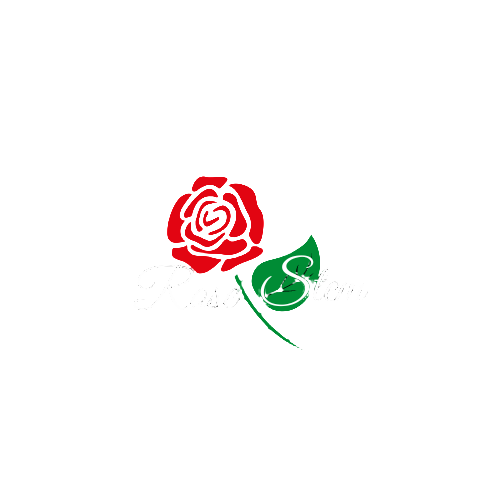What Should a Website Design Include?
Creating a website is an exciting journey, but it can also be overwhelming. Whether you are building a personal blog, an online store, or a corporate site, understanding what a website design should include is crucial for its success. In this article, we will break down the essential elements of effective website design to help you craft a site that is not only visually appealing but also functional and user-friendly.
1. User-Friendly Navigation
One of the most important aspects of website design is user-friendly navigation . Visitors should be able to find what they are looking for without frustration. Here are some tips for effective navigation:
- Clear Menu Structure: Use a simple menu that categorizes information logically.
- Search Functionality: Include a search bar to help users quickly find specific content.
- Breadcrumbs: Add breadcrumb navigation to help users understand their location within the site.
2. Responsive Design
In today’s mobile-first world, a responsive design is essential. This means your website should look and function well on all devices, including desktops, tablets, and smartphones. Here’s how to ensure your website is responsive:
- Fluid Grids: Use fluid grids that adapt to different screen sizes.
- Flexible Images: Ensure images scale appropriately on all devices.
- Media Queries: Use CSS media queries to apply different styling rules based on device characteristics.
3. Compelling Content
Content is king! The information on your website should be engaging, informative, and relevant to your audience. Consider these elements when crafting your content:
- Clear Messaging: Communicate your message clearly and concisely.
- Quality Over Quantity: Focus on creating high-quality content rather than producing large volumes of text.
- Visual Content: Use images, videos, and infographics to make your content more engaging.
4. Strong Call-to-Action (CTA)
A well-designed website should guide users toward taking action, whether it’s signing up for a newsletter, making a purchase, or contacting you. Here’s how to create effective CTAs:
- Visibility: Make your CTAs stand out with contrasting colors and bold text.
- Clear Language: Use action-oriented language that tells users exactly what to do.
- Placement: Position CTAs strategically throughout your site, especially at the top, middle, and bottom of pages.
5. Visual Hierarchy
Establishing a visual hierarchy helps guide users’ attention to the most important elements on your page. Here’s how to achieve a strong visual hierarchy:
- Size and Scale: Use larger fonts for headings and important information.
- Color Contrast: Utilize contrasting colors to highlight key areas of your site.
- Whitespace: Don’t overcrowd your pages; use whitespace to create breathing room around elements.
6. Fast Loading Speed
Website loading speed is critical for user experience and SEO. A slow site can lead to high bounce rates, which can negatively impact your rankings. To enhance loading speed, consider the following:
- Image Optimization: Compress images without losing quality.
- Minimize HTTP Requests: Reduce the number of elements on your page to speed up loading times.
- Use Caching: Implement browser caching to improve load times for returning visitors.
7. SEO-Friendly Design
To ensure your website is discoverable by search engines, you need to incorporate SEO best practices into your design. Key aspects include:
- Meta Tags: Use relevant meta titles and descriptions for each page.
- Alt Text for Images: Include descriptive alt text for all images to enhance accessibility and SEO.
- Clean URLs: Create user-friendly URLs that include relevant keywords.
8. Accessibility
Designing with accessibility in mind is not just a good practice; it’s essential for reaching a wider audience. Here are ways to make your website accessible:
- Text Alternatives: Provide text alternatives for non-text content.
- Keyboard Navigation: Ensure that your site can be navigated using a keyboard.
- Color Contrast: Use high contrast colors to assist those with vision impairments.
9. Contact Information
Make it easy for visitors to contact you. Providing clear contact information fosters trust and encourages engagement. Include:
- Contact Form: A simple form for inquiries.
- Email Address: A clickable email link for direct communication.
- Social Media Links: Icons linking to your social media profiles.
10. Analytics Integration
Understanding how users interact with your website is vital for ongoing improvements. Integrate analytics tools to track:
- Visitor Behavior: See which pages are most popular.
- Conversion Rates: Measure how well your CTAs are performing.
- Troubleshooting Issues: Identify pages with high bounce rates for potential redesign.
Conclusion
In conclusion, a successful website design is multifaceted and includes a variety of essential elements. From user-friendly navigation to compelling content and SEO practices, each component plays a significant role in the overall effectiveness of your online presence. A well-designed website not only attracts visitors but also keeps them engaged, guides them through a seamless user journey, and ultimately drives desired actions—whether that’s making a purchase, signing up for a newsletter, or simply building brand trust. By balancing aesthetics with functionality, and continuously optimizing for performance and accessibility, your website can become a powerful tool for achieving your business or personal goals.