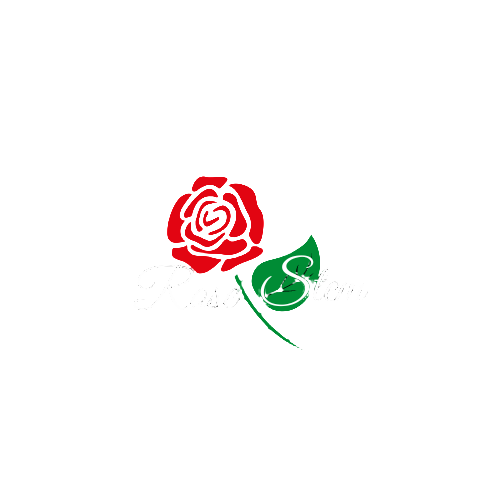How Do Keywords Work on YouTube
YouTube is the second largest search engine in the world, and understanding how keywords work on YouTube can significantly enhance your video visibility. In this article, we will break down the concept of keywords, how they function on YouTube, and provide practical tips to optimize your content for better reach and engagement.
What Are Keywords?
Keywords are specific words or phrases that users enter into search engines to find content. On YouTube, keywords help the platform understand what your video is about, allowing it to match your content with user searches. When used effectively, keywords can lead to higher rankings in search results and recommended sections.
How Do Keywords Function on YouTube?
Keywords work in several ways on YouTube, and understanding these can help you maximize your video's potential. Here’s how they function:
- Search Ranking: YouTube uses keywords to determine the relevance of videos to user queries. When a user searches for a term, YouTube’s algorithm assesses the keywords in video titles, descriptions, and tags to return the most relevant results.
- Video Discovery: Keywords not only help in search results but also influence how videos are recommended to users. If your video matches trending keywords, it’s more likely to appear in recommended sections.
- Audience Targeting: Keywords help you reach your target audience. By using specific keywords, you can attract viewers who are genuinely interested in your content.
Types of Keywords for YouTube
When optimizing your YouTube videos, it’s essential to consider different types of keywords:
- Short-Tail Keywords: These are general and consist of one or two words, like “cooking” or “fitness.” They have high search volume but are very competitive.
- Long-Tail Keywords: These are more specific phrases, such as “easy vegan recipes for beginners” or “home workout routines for weight loss.” They typically have lower competition and can attract a more targeted audience.
- Trending Keywords: These are current popular search terms that can boost your video’s visibility if you create timely content around them.
How to Find the Right Keywords for Your Videos
Finding the right keywords is crucial for optimizing your videos. Here are some effective methods:
1. YouTube Search Bar
Start by typing your topic into the YouTube search bar. YouTube will suggest popular searches related to your input. These suggestions can provide insight into what users are looking for.
2. Google Trends
Use Google Trends to check the popularity of specific keywords over time. This tool helps you identify trends and seasonal variations in keyword searches.
3. Keyword Research Tools
There are several keyword research tools available, such as:
- TubeBuddy: A browser extension that helps with keyword research and optimization.
- VidIQ: Another tool that provides keyword suggestions and analytics for YouTube videos.
How to Optimize Your Videos with Keywords
Once you have identified the right keywords, it’s time to optimize your videos. Here’s how:
1. Title
Include your primary keyword in the video title. Make sure it’s catchy and accurately represents your content. For example, instead of “Recipe Video,” use “Easy Vegan Recipes for Beginners.”
2. Description
The video description is another key area for keyword placement. Aim to include your primary keyword within the first few sentences, and use related keywords throughout the description. This helps YouTube understand the context of your video.
3. Tags
Utilize tags to add keywords related to your video. While tags have less impact than titles and descriptions, they still offer additional context to YouTube’s algorithm.
4. Thumbnails
Although thumbnails don’t directly influence keywords, an engaging thumbnail can increase click-through rates, which can improve your video’s ranking. Make sure it’s relevant to your content.
5. Captions and Subtitles
Adding captions and subtitles can enhance your video’s accessibility and may also help with SEO. YouTube can index the spoken content, thus improving keyword relevance.
Monitoring Your Performance
After optimizing your videos, it’s essential to monitor their performance. YouTube Analytics provides valuable insights into how your videos are performing. Look for metrics such as:
- Views: The number of times your video has been watched.
- Watch Time: The total minutes viewers spend watching your video.
- Traffic Sources: See where your views are coming from, which can indicate if your keywords are effective.
Conclusion
Understanding how keywords work on YouTube is crucial for anyone looking to improve their video visibility. By choosing the right keywords, optimizing your titles, descriptions, and tags, and continuously monitoring your performance, you can maximize your reach and engage a broader audience. Remember, creating high-quality content that resonates with viewers is just as important as keyword optimization. Happy filming!